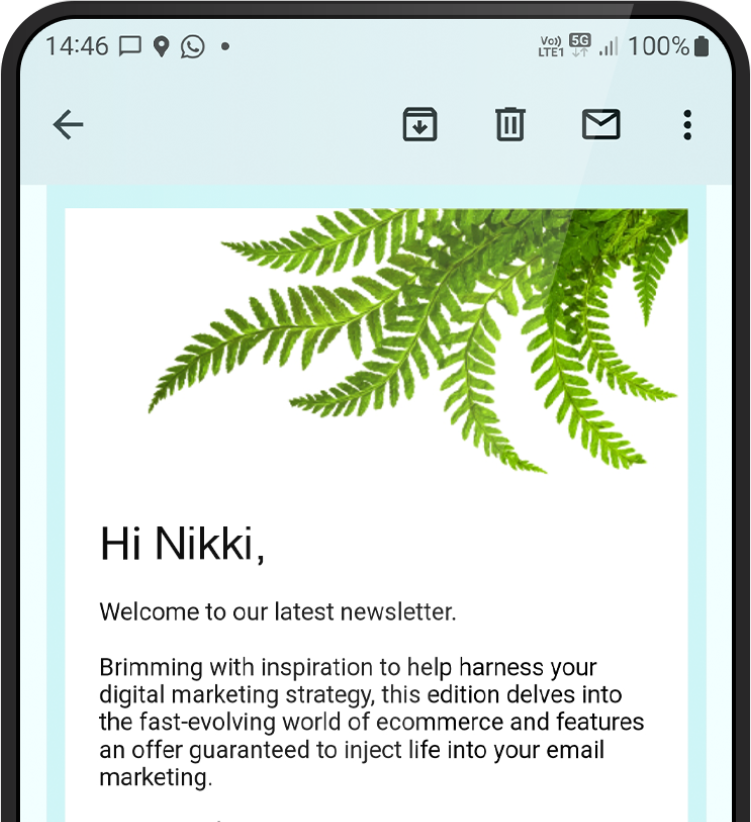5 simple steps to improve SEO for your SME
By Ben Walker on 19 July 2018
To the uninitiated, even the phrase search engine optimisation or SEO can send shivers down the spine. But SEO is not as daunting or mystical as many people think. In this article, we’ll cover some fast and easy steps you can take to improve your website’s search engine optimisation (SEO) and reach more potential customers.
There are a number of ways you can help your business reach more customers. Since so many people’s first port of call when looking for a product or service is to look online, ranking well in search engine results has become incredibly important – especially when you’re an SME trying to get noticed.
While search engines use over 200 different factors to determine where your web pages should appear in their search results page, there are some small but effective changes you can focus your time and energy on to give it as high a ranking as possible.
Remember, search engines simply want to connect their users with the best possible site based on their search query i.e. what words or phrases they’ve searched for. So if your business offers the best source of information on the topic they’ve searched for, you’re likely to do quite well in the search engine ranking game. This is why we are going to look at factors relating to your on-page content and your website’s navigation.
1. Use keywords

Simply put, keywords are the words and phrases people type into search engines when looking for businesses like yours. Once you’ve jotted down a couple of ideas, head over to Google Keyword Planner. You can use this free tool to find new keywords based on your ideas, or to see data about how many people are searching for the keywords you’ve already identified.
Once you know what your keywords are, you should then incorporate these into the content on your site. That means using them where appropriate in page titles, URLs, web page copy and in blog posts. Don’t go OTT though – this is called keyword stuffing and could actually have an adverse effect on your SEO. Just make sure your keywords are present on your website and keep it sounding natural.
2. Ask for backlinks
Another factor which determines where your website will appear on the search engine results page is the number of links pointing to your website from other sites. In other words, backlinks. The easiest way to understand backlinks is to think of them as votes, and the more trustworthy the website is that’s pointing to yours, the more the link is worth.
So if you’re posting a guest article on someone else’s site or you see your business has been listed but not linked to in a directory, make sure you ask to include a relevant link to your own website. When you’re sending out press releases, make sure you include a link to your website along with the release too, for maximum link juice.
3. Link between internal pages

Internal links are just as important as external links. When search engines index your web pages (basically take a look at them, work out what they’re all about, and file them accordingly) they will ‘crawl’ your site. To help the search engines better understand your site and how the pages are all interconnected, it’s important to include relevant links between the pages to pull them all together. Include links in both your main navigation, such as your menu, but also within the text itself.
4. Write meta descriptions
If you haven’t heard of meta descriptions, don’t panic. They are simply the small pieces of text which appear alongside the page titles and URLs on the search engine results page. They give a little snippet of detail on what your website is about and what it can offer, so users can then decide if they’d like to click on your web page or someone else’s.
What meta descriptions don’t do is directly affect your SEO, however they do affect click-through rate, which is a determining factor in search rankings. So go forth and make those meta descriptions irresistible.
5. Edit image alt text
Images are often overlooked, yet adding some descriptive text for an image in the back end of your website isn’t just good for accessibility – it helps with SEO too. This small piece of text is called alt text or alternative text, and can once again help search engines better understand what your website is about.
Remember, search engines can’t actually see the images on your website, so it’s your job to describe what the images are. If possible, you should also try to include the aforementioned keywords in your image description. But remember – only use keywords where it feels natural.
As we mentioned before, there are over 200 factors which dictate how well your site ranks in the search results pages, so this article only touches the surface. If you’d like to chat through some more of our top tips, we’d be happy to give your business’s SEO a healthy boost – get in touch with us today.
Thank you
Success! We've received your message and will get back to you as soon as possible. We look forward to chatting to you.
“I really appreciate the work you put into our website and the end result looks marvellous. We are very happy with the whole package.”
Tom Watt
Owner
Sheridan Guest House